如何使用 PowerShell 文档 - PowerShell | Microsoft Learn
关于环境变量 - PowerShell | Microsoft Learn
# 赋值
$Env:vName = 'Test'
#取值
$Env:vNamehttp://www.pstips.net/why-is-powershell-powerful.html
https://baijiahao.baidu.com/s?id=1594522197885174841&wfr=spider&for=pc
https://www.cnblogs.com/dreamer-fish/p/3812501.html
使用Splatting方法来传递参数_Python_Anders's Blog-CSDN博客
https://blog.csdn.net/itanders/article/details/75305349
PowerShell 在线教程 – PowerShell 中文博客
https://www.pstips.net/powershell-online-tutorials
unix - Is PowerShell ready to replace my Cygwin shell on Windows? - Stack Overflow
https://stackoverflow.com/questions/573623/is-powershell-ready-to-replace-my-cygwin-shell-on-windows#573861
帮助文档地址
PowerShell 文档 - PowerShell | Microsoft Docs
https://docs.microsoft.com/zh-cn/powershell/?view=powershell-7
常用操作
四则运算
1+9+1
#11电脑容量计算
1KB+1KB
#2048Get-Help
help ls -onlineGet-ChildItem
等同于 ls dir
Alias
AliasInstall-Package
创建符号和硬链接
类似于 mklink 和 ln命令
New-Item -Path a.link.txt -ItemType SymbolicLink -Value a.txt调用cmd命令执行
cmd /c mklink a.link.txt a.txt新建文件
新建a.txt
New-Item a.txt请求网页
wget
Invoke-WebRequest
alias wget循环
$sum=0
for($i=1;$i -le 100;$i++)
{
$sum+=$i
}
$sum批量重命名
Get-ChildItem -File -Filter "DP*" | Rename-Item -NewName {$_.Name -replace 'DP',''}
Get-ChildItem -File -Filter "*.zip" | Rename-Item -NewName {$_.Name -replace '.zip','_lf.zip'}wsl配置
wsl -d docker-desktop
echo 262144 >> /proc/sys/vm/max_map_count创建永久别名(PS)
$profile
New-Item -Type file -Force $profile
Set-Alias -Name cnpm -Value npmGet-Help
Get-Help New-ItemNew-Item
创建a.txt
New-Item a.txt强制创建一个a.txt文件
New-Item -Path . -Name a.txt -ItemType file -Value "a.txt,hi" -Force创建10个文件
for($i=1;$i -le 10;$i++)
{
New-Item -Path . -Name "a$i.txt" -ItemType file -Value "a.txt" -Force
}创建软连接
New-Item -Path a.link.txt -ItemType SymbolicLink -Value a.txtGet-ExecutionPolicy
about_Execution_Policies - PowerShell | Microsoft Docs
https://docs.microsoft.com/zh-cn/powershell/module/microsoft.powershell.core/about/about_execution_policies?view=powershell-7
管理员身份打开powershell
Get-ExecutionPolicy
Set-ExecutionPolicy RemoteSigned有以下策略
get-help set-executionpolicy
<Unrestricted> | <RemoteSigned> | <AllSigned> | <Restricted> | <Default> | <Bypass> | <Undefined>




发表评论