using System;
using System.Collections.Generic;
using System.Diagnostics;
using System.Linq;
using System.Text;
using System.Threading.Tasks;
namespace CSharpTest.Helpers;
/// <summary>
/// 耗时统计帮助类
/// </summary>
public class StopWatchHelper
{
/// <summary>
/// 创建新实例
/// </summary>
/// <param name="sign">当前耗时统计的标识,默认为空字符串,可用于区分不同耗时统计</param>
/// <param name="enable">是否启用调试实例,默认true,如果设置为false 则不启用调试实例,无任何耗时统计代码执行</param>
/// <returns></returns>
public static StopWatchHelper CreateNew(string sign = "", bool enable = true) => new StopWatchHelper(sign, enable);
/// <summary>
/// 当前耗时统计的标识
/// </summary>
private string _sign = "";
/// <summary>
/// 是否输出日志
/// </summary>
private bool _enable = true;
/// <summary>
/// 获取消息模板
/// </summary>
/// <param name="sign"></param>
/// <param name="tms"></param>
/// <param name="ms"></param>
/// <param name="message"></param>
/// <returns></returns>
private string GetMessageTemplate(string sign, long tms, long ms, string message = "")
=> $"[STOPWATCH]-[{sign}]-[total cost time:{tms}ms]-[from last cost time:{ms}ms]:[{message}]\r\n";
/// <summary>
/// 创建新实例
/// </summary>
/// <param name="sign">当前耗时统计的标识,默认为空字符串,可用于区分不同耗时统计</param>
/// <param name="enable">是否启用调试实例,默认true,如果设置为false 则不启用调试实例,无任何耗时统计代码执行</param>
/// <returns></returns>
private StopWatchHelper(string sign = "", bool enable = true)
{
_enable = enable;
if (!enable)
{
return;
}
_sign = sign;
StopwatchStep = Stopwatch.StartNew();
StopwatchTotal = Stopwatch.StartNew();
this.LogText = GetMessageTemplate(_sign, 0, 0, "START");
}
/// <summary>
/// 两个锚点之间的耗时统计
/// </summary>
public Stopwatch StopwatchStep { get; set; }
/// <summary>
/// 整个调试流程间的耗时统计
/// </summary>
public Stopwatch StopwatchTotal { get; set; }
/// <summary>
/// 日志内容
/// </summary>
public string LogText { get; set; }
/// <summary>
/// 添加日志锚点
/// </summary>
/// <param name="message">锚点额外的消息</param>
public void Ding(string message = "")
{
if (!_enable)
{
return;
}
LogText += GetMessageTemplate(_sign, StopwatchTotal.ElapsedMilliseconds, StopwatchStep.ElapsedMilliseconds, message);
StopwatchStep.Restart();
}
/// <summary>
/// 重置记录器
/// </summary>
public void Reset()
{
if (!_enable)
{
return;
}
StopwatchStep.Reset();
StopwatchTotal.Reset();
}
/// <summary>
/// 重启记录器
/// </summary>
public void Restart()
{
if (!_enable)
{
return;
}
StopwatchStep.Start();
StopwatchTotal.Start();
this.LogText = GetMessageTemplate(_sign, 0, 0, "START");
}
/// <summary>
/// 输出统计结果,调用完后就结束了,想要再次统计需要调用方法 <see cref="Restart"/> 才行。
/// </summary>
/// <param name="whenGreatThanMs">当总耗时大于等于 whenGreatThanMs 时才输出日志,默认0,即总耗时大于等于0才输出日志</param>
public void PrintResult(int whenGreatThanMs = 0)
{
if (!_enable)
{
return;
}
if (StopwatchTotal.ElapsedMilliseconds >= whenGreatThanMs)
{
LogText += GetMessageTemplate(_sign, StopwatchTotal.ElapsedMilliseconds, StopwatchStep.ElapsedMilliseconds, "END");
Console.WriteLine(LogText);
}
this.Reset();
}
}CSharp-StopWatchHelper
声明:本站所有文章除特别声明外,均采用CC BY-NC-SA 4.0许可协议。转载请注明来自
染青的博客!
相关文章
还没有评论, 告诉我们你的想法





发表评论