在 wps excel 中,可以把图片嵌入单元格,此时会图片单元格会显示如下内容
=DISPIMG("ID_142D0E21999C4D899C0723FF7FA4A9DD",1)下面是针对这中图片文件的解析实现
参考博客:Python读取wps中的DISPIMG图片格式_wps dispimg-CSDN博客:https://blog.csdn.net/QAZJOU/article/details/139709948
解析出 dispimg_id
简单的字符串替换实现
def save_dispimg_id(self,cell_value):
img_id=cell_value.replace('=DISPIMG("',"").replace('",1)',"")
self.wps_dispimg_id_list.append(img_id)
pass 解析出 dispimg_id 对应的图片文件流
import zipfile
from lxml import etree
wps_dispimg_map ={}
def get_wps_dispimg_map(excel_file):
if len(wps_dispimg_map)>0:
return
xml_content_namespaces = {
'xdr': 'http://schemas.openxmlformats.org/drawingml/2006/spreadsheetDrawing',
'a': 'http://schemas.openxmlformats.org/drawingml/2006/main',
'r':"http://schemas.openxmlformats.org/officeDocument/2006/relationships",
'etc':"http://www.wps.cn/officeDocument/2017/etCustomData"
}
ref_xml_content_namespaces = {
None:"http://schemas.openxmlformats.org/package/2006/relationships",
}
# 打开 XLSX 文件
with zipfile.ZipFile(excel_file, 'r') as zfile:
xml_content=""
rel_xml_content=""
# 获取 dispimg_id rId 的映射关系
with zfile.open('xl/cellimages.xml') as file:
xml_content = file.read()
# 获取 rId target 的映射关系
with zfile.open('xl/_rels/cellimages.xml.rels') as file:
rel_xml_content = file.read()
xml_content_map={}
rel_xml_content_map={}
xml_content_root = etree.fromstring(xml_content)
xdr_pics = xml_content_root.findall(".//xdr:pic",xml_content_namespaces)
for xdr_pic in xdr_pics:
dispimg_id = xdr_pic.find('.//xdr:cNvPr', namespaces=xml_content_namespaces).attrib.get('name',None)
rId = xdr_pic.find('.//a:blip', namespaces=xml_content_namespaces).attrib.get(f'{{{xml_content_namespaces["r"]}}}embed',None)
if dispimg_id is not None and rId is not None:
xml_content_map[dispimg_id]=rId
rel_xml_content_root = etree.fromstring(rel_xml_content)
Relationships=rel_xml_content_root.findall('.//Relationship', namespaces=ref_xml_content_namespaces)
for Relationship in Relationships:
rId=Relationship.attrib.get('Id',None)
Target=Relationship.attrib.get('Target',None)
if rId is not None and Target is not None:
rel_xml_content_map[rId]=f"xl/{Target}"
for dispimg_id,rId in xml_content_map.items():
for rId2,Target in rel_xml_content_map.items():
if rId2 != rId:
continue
if Target is None:
continue
with zfile.open(Target) as img_file:
image_binary_data = img_file.read()
if image_binary_data is not None and len(image_binary_data)>0:
wps_dispimg_map[dispimg_id]=image_binary_data
break
return wps_dispimg_map

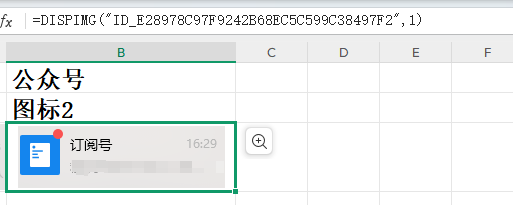




发表评论