Introduction 介绍
Ever wondered which program has a particular file or directory open? Now you can find out. Process Explorer shows you information about which handles and DLLs processes have opened or loaded.
有没有想过哪个程序打开了特定的文件或目录?现在你可以找出答案。Process Explorer 显示有关已打开或加载哪些句柄和 DLL 进程的信息。
The Process Explorer display consists of two sub-windows. The top window always shows a list of the currently active processes, including the names of their owning accounts, whereas the information displayed in the bottom window depends on the mode that Process Explorer is in: if it is in handle mode you'll see the handles that the process selected in the top window has opened; if Process Explorer is in DLL mode you'll see the DLLs and memory-mapped files that the process has loaded. Process Explorer also has a powerful search capability that will quickly show you which processes have particular handles opened or DLLs loaded.
Process Explorer 显示由两个子窗口组成。顶部窗口始终显示当前活动进程的列表,包括其拥有帐户的名称,而底部窗口中显示的信息取决于 Process Explorer 所处的模式:如果它处于句柄模式,您将看到在顶部窗口中选择的进程已打开的句柄;如果 Process Explorer 处于 DLL 模式,您将 请参阅进程已加载的 DLL 和内存映射文件。 Process Explorer 还具有强大的搜索功能,可以快速显示哪些进程打开了特定句柄或加载了 DLL。
The unique capabilities of Process Explorer make it useful for tracking down DLL-version problems or handle leaks, and provide insight into the way Windows and applications work.
Process Explorer 的独特功能使其可用于跟踪 DLL 版本问题或处理泄漏,并提供对 Windows 和应用程序工作方式的洞察。
Related Links 相关链接
- Windows Internals Book The official updates and errata page for the definitive book on Windows internals, by Mark Russinovich and David Solomon.
Windows 内部手册 Mark Russinovich 和 David Solomon 编写的有关 Windows 内部的权威书籍的官方更新和勘误页。 - Windows Sysinternals Administrator's Reference The official guide to the Sysinternals utilities by Mark Russinovich and Aaron Margosis, including descriptions of all the tools, their features, how to use them for troubleshooting, and example real-world cases of their use.
Windows Sysinternals 管理员参考Mark Russinovich 和 Aaron Margosis 编写的 Sysinternals 实用工具的官方指南,包括所有工具的说明、其功能、如何使用它们进行故障排除,以及其实际使用示例。
Installation 安装
Simply run Process Explorer (procexp.exe).
只需运行 Process Explorer (procexp.exe)。
The help file describes Process Explorer operation and usage. If you have problems or questions, visit the Process Explorer section on Microsoft Q&A.
帮助文件描述了 Process Explorer 的操作和用法。如果您有问题或疑问,请访问 Microsoft Q&A 的 Process Explorer 部分。
Note on use of symbols 关于使用符号的注意事项
When you configure the path to DBGHELP.DLL and the symbol path uses the symbol server, the location of DBGHELP.DLL also has to contain the SYMSRV.DLL supporting the server paths used. See SymSrv documentation or more information on how to use symbol servers.
将路径配置为 DBGHELP.DLL 并且符号路径使用符号服务器时,DBGHELP.DLL 的位置还必须包含支持所用服务器路径的SYMSRV.DLL。请参阅 SymSrv 文档 或有关如何使用符号服务器的详细信息。
Learn More 了解更多信息
Here are some other handle and DLL viewing tools and information available at Sysinternals:
下面是 Sysinternals 提供的其他一些句柄和 DLL 查看工具和信息:
- The case of the Unexplained... In this video, Mark describes how he has solved seemingly unsolvable system and application problems on Windows.
无法解释的案例...在此视频中,Mark 介绍了他如何解决 Windows 上看似无法解决的系统和应用程序问题。 - Handle - a command-line handle viewer
Handle - 命令行 handle 查看器 - ListDLLs - a command-line DLL viewer
ListDLLs - 命令行 DLL 查看器 - PsList - local/remote command-line process lister
PsList - 本地/远程命令行进程列表器 - PsKill - local/remote command-line process killer
PsKill - 本地/远程命令行进程杀手 - Defrag Tools: #2 - Process Explorer In this episode of Defrag Tools, Andrew Richards and Larry Larsen show how to use Process Explorer to view the details of processes, both at a point in time and historically.
碎片整理工具:#2 - 进程浏览器 在碎片整理工具的这一集中,Andrew Richards 和 Larry Larsen 演示了如何使用 Process Explorer 查看进程在某个时间点和历史上的详细信息。 - Windows Sysinternals Primer: Process Explorer, Process Monitor and More Process Explorer gets a lot of attention in the first Sysinternals Primer delivered by Aaron Margosis and Tim Reckmeyer at TechEd 2010.
Windows Sysinternals 入门:进程资源管理器、进程监视器等Process Explorer 在 TechEd 2010 上由 Aaron Margosis 和 Tim Reckmeyer 提供的第一篇 Sysinternals Primer 中受到了很多关注。





发表评论